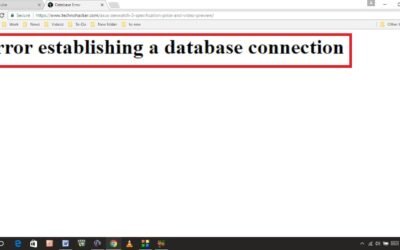Creating a Google My Business page is straightforward. Here’s how:
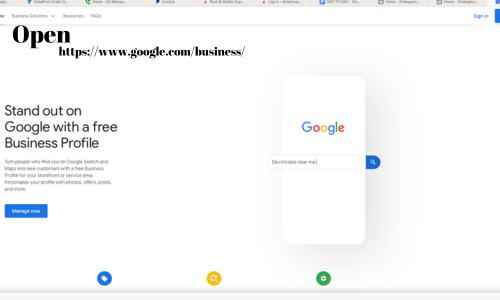
-
- Visit Google My Business.
- Sign in with a Gmail account or email address, e.g., abc@gmail.com.

- You’ll be presented with fields for your Business Address and Business Categories. Fill these in.
- After selecting your business categories, you’ll be prompted with the question: “Do you want to add a location customers can visit, like a store or office?”
- You’ll then be asked to provide your business address, to help customers who wish to visit in person.
- Google might identify a business at the provided location and ask, “Is this your business? It seems your business might already have a profile on Google Search or Maps.” If your business appears, select it. Otherwise, choose “This doesn’t match.”
- The next question is about services: “Do you provide deliveries or home and office visits?” If your business involves visiting or delivering to customers, indicate your service areas.
- If you choose ‘Yes’, you’ll be given an option to specify the areas your business serves. This information will be displayed on your business profile.
- Finally, you’ll be asked about the contact details you wish to display, helping customers reach out to you.
By following these steps, you’ll effectively set up and customize your Google My Business profile.